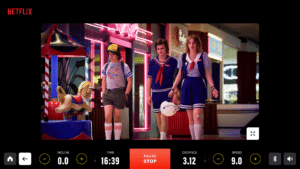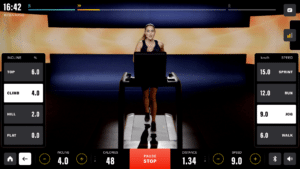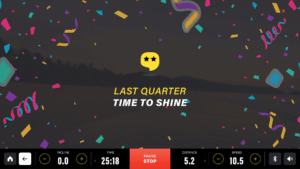Our Technogym cardio range was installed back in December and has been a big hit since. However, with so many features to choose from, it’s hard to know where to start. Today we are going to discuss getting started with the equipment, as well as the various features you can take advantage of.
Getting started
To get the most out of the kit, we recommend you sign up to Technogym’s ‘My Wellness’ app. This will save passwords to your favourite apps (including Netflix and Instagram), remember your preferences and give you access to performance data from previous sessions. To get signed up, just follow the step-by-step guide below.
- Download the MyWellness app by visiting https://mywellness.page.link/tEdzKN3dmzZPzpWk6
- Fill out your details and create an account on the app.
- If you scanned the QR code, a facility should automatically come on up on your phone. However, if the app asks for a facility code type in ‘fitclubredditch’. You will then be linked to the facility and receive access to the app.
- When using the Technogym cardio equipment, you’ll now be able to use your app to login into the system. Just tap the top right hand corner of the equipment screen and scan the QR code using your MyWellness app.
Are you not entertained?
Watch your favourite Netflix series or TV program on the HD display. Get your groove on with your go-to Spotify or YouTube playlist or browse the most popular websites.
An online trainer by your side
Choose your Session from specific training series based on your personal goals, and the virtual trainer will guide you through a one-on-one Session. They’ll offer encouragement and suggest the level of intensity, which you are free to follow or override.
Challenge yourself with Routines
Each Routine contains a variety of movements and exercises, the intensity of which is automatically set by the equipment. You will receive step-by-step guidance via the Routine-dedicated screen.
Train anywhere
The outdoors feature takes you to a variety of locations around the world. Immerse yourself somewhere far away and see how time flies by whilst exercising!
Personalised training experience
Technogym Live is a new digital user interface that inspires people to embrace exercise and make it a part of their daily lives, so they can achieve results in a fun and motivating way.
Recharge your devices
Place your compatible smartphone in the integrated tray and charge it while you train.
If you have any questions about our cardio range (or ANY of our equipment for that matter), just ask one of the team for some help!